It’s been a long time since I’ve contributed anything to the code world, but this drought is coming to an end. Soon I will be launching a little application for musicians that I’ve been working on casually over the last year or so. As part of that effort (of which you will hear more soon), I’ve updated WPF SVL with a few new controls! As always, the controls are open source and free to use in your own projects (professional or personal)!
The Equalizer
The first new control is the equalizer. The equalizer is really just a fancy collection of vertical sliders with a few other niceties that are illustrated in the various theme files. The control’s value is an array of floating point numbers (with an element for each equalizer band) that allows you to simultaneously get and set all equalizer values.
The Digital Clock
Next up we have an LED-style digital clock display control. A lot of audio applications feature a running clock, so I thought I would introduce my own version of a fast-rendering digital clock to WPF.
The Time Editor
Finally, we have the TimeEditor control. One of the most obvious holes in WPF’s default control library is a numeric spinner control. This is a play on that control with fields for hours, minutes, and seconds (up t o 1/100th of a second). I’ve taken a stab at masking input and validating time logic (e.g., no more than 60-seconds per hour).
Grab the new controls on the WPF SVL CodePlex Site!


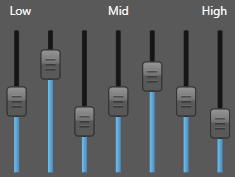
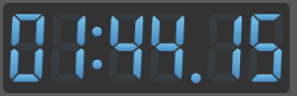

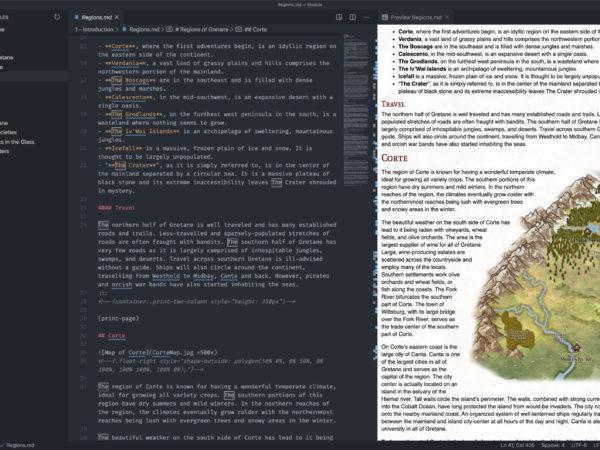
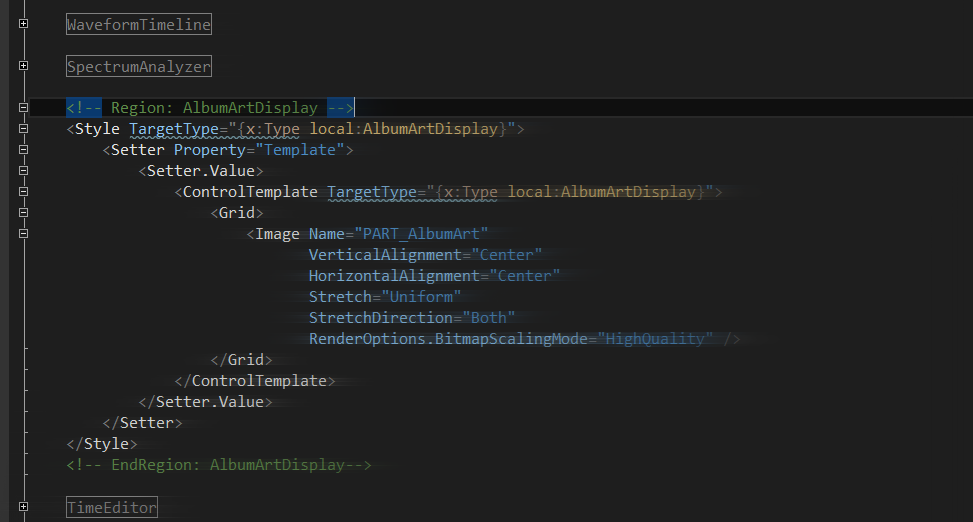

wow, these look really nice. great work
Thank you, Mark! I’m a big fan of your work 🙂
I REALLY like your default style pictured here for The Digital Clock. The softness of the gradients and the subtle round corners of each segment; beautiful. And the unlit segments seem to be just the right contrast from the background and the lit segments.
Great Job! I haven’t looked at the source yet, but I’m anticipating that its API is as smooth as the visuals shown here.
BTW. Are you using these controls in a DAW application, or where?
Never mind on that latter question. I just re-read the brief mention of the app in the top introduction.