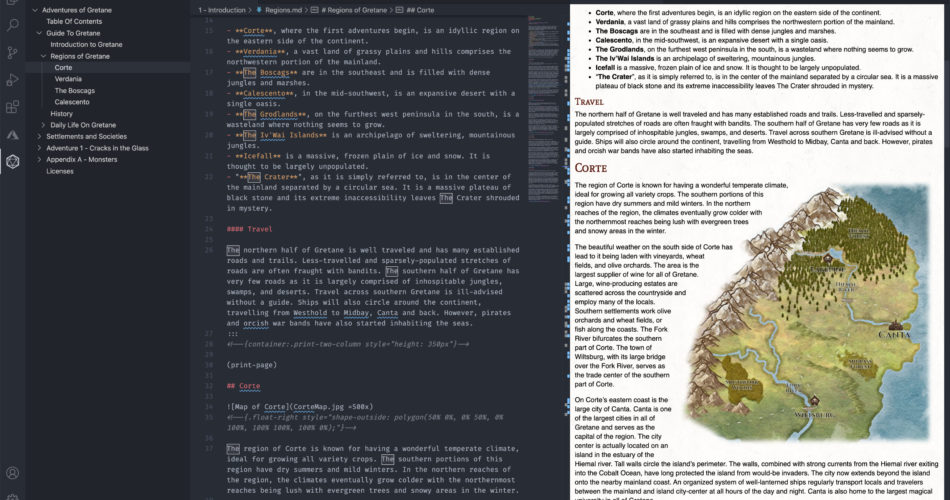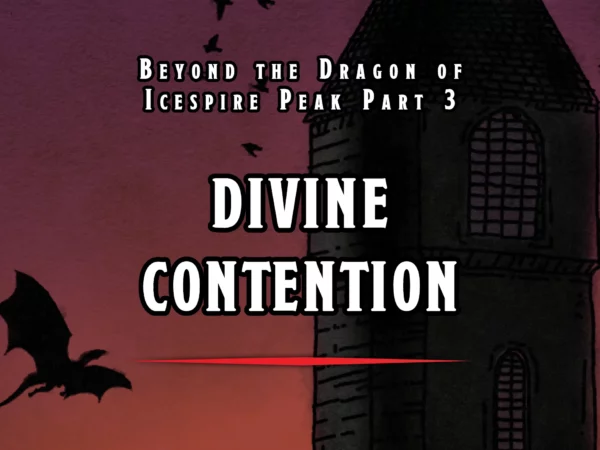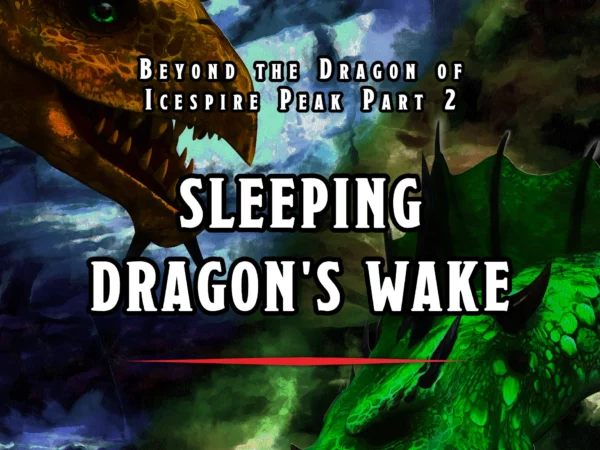With all the chaos of 2020, I’ve been doing what any sensible nerd would do: crawled into my bunker and started creating Dungeons & Dragons content. I feel like I’ve tried nearly every D&D / Dungeon Master tool under the sun in these last six months. Long story short, after trying just about everything, my tool of choice for running D&D encounters is EncounterPlus. It works great for doing in-person Virtual Table Tops (over AirPlay or hardwired!) or remotely with its WebClient. If you have a Mac or iPad, I can’t recommend it highly enough.
When it came to writing content in the app, however, I found myself missing some of the control and tools I would have when editing code (e.g., the ability to finely control changes with source control systems). Luckily, the creator of EncounterPlus had already started working on a project to deal with this – he called it simply, the “Module Packer”. The Module Packer would take markdown content and pack it into an EncounterPlus module.
This was exactly what I needed – it allowed me to author all my content in Markdown (which is just plain text, so perfect for source control) and this tool would allow me to create EncounterPlus modules from the markdown. It, however, lacked a few features when I got my hands on it.
First, I couldn’t exactly preview how my content was going to look in EncounterPlus. I would author it, export it, see how it looked, and rinse and repeat. It was a bit more tedious than I cared for. Secondly, it couldn’t export to a printable format (e.g., PDF). If I was going to put a lot of effort into creating a module, I’d also like my module to be available for people who don’t necessarily use this tool (or any tool) to run their tabletop games. After all, we all have a soft spot for printed content, or we wouldn’t be playing a pen & paper game to begin with!
Luckily, the Module Packer was open source and welcomed contributors, so I started work on modifying the project. In conjunction, I started working on an extension for Visual Studio Code (my Markdown editor of choice) that would allow me to preview how my Markdown would look in EncounterPlus. Before long, I merged the two projects into a single project and I’m decently proud of what it has evolved into (though I still have a huge list of improvements for it)!
So, without further ado, I present the EncounterPlus Module Packer, a project I’ve been a primary contributor to for a few months now. The Module Packer comes in two flavors – one is a standalone application. Simply drag your folder of Markdown content into the application and it will pack it all up nicely as a Module or PDF.
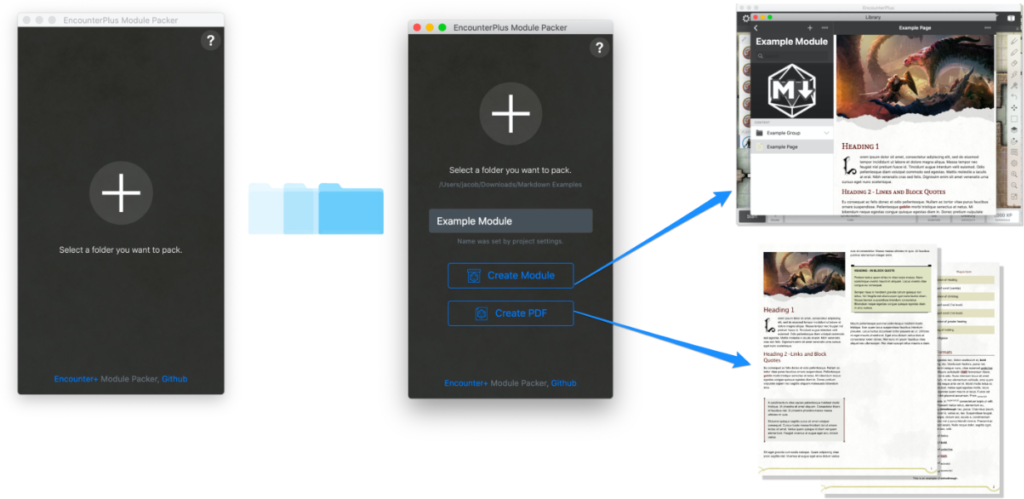
The other flavor, and the one I think myself and most would recommend, is the extension for Visual Studio Code. This has the added benefit of being able to preview your Markdown content in the relevant D&D style.
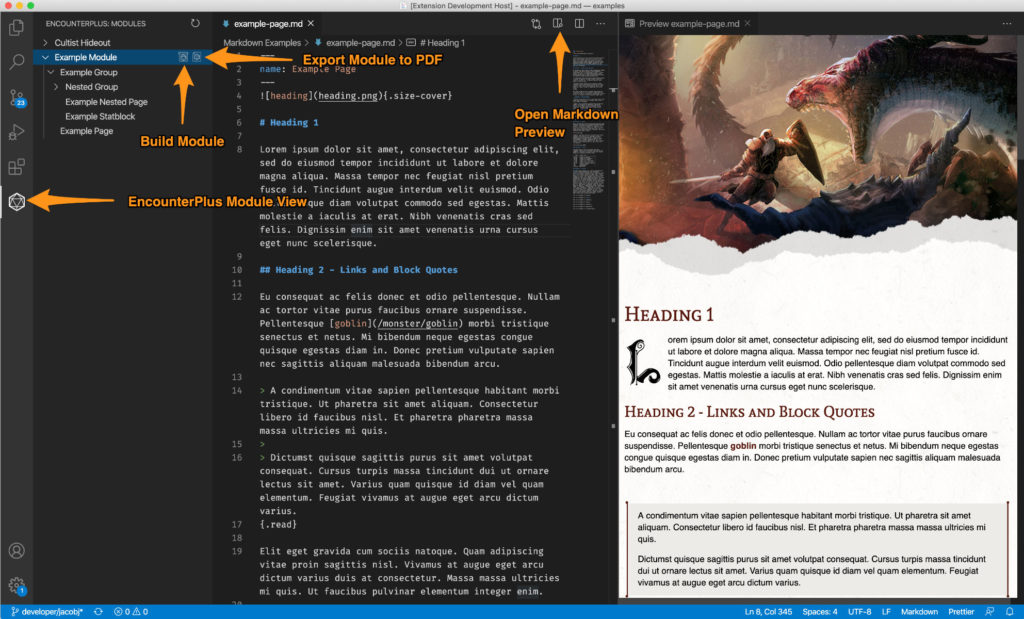
The Module Packer has a ton of features and styles, so be sure to check out the Github page for instructions and documentation. If you have questions about the Module Packer or EncounterPlus, be sure to check the great EncounterPlus Discord Community.
Links
EncounterPlus Module Packer GitHub
EncounterPlus Module Packer Visual Studio Extension
EncounterPlus
EncounterPlus Discord Community